
Good Food: Recipe Finder
0+
téléchargements4.4+
version AndroidDemander une mise à jour
Ajouté: Denis Rubinov
Version: 268.2.0
Taille: 88.9 MB
Mis à jour: 03.02.2024
Développeur: Immediate Media Co
Limites d'âge: Tout public
Autorisations: 10
Téléchargé sur Google Play: 1087618
Catégorie: Nourriture et boissons
Description
Application Good Food: Recipe Finder a été vérifié par l'antivirus VirusTotal. Aucune infection de fichier n'a été détectée par les signatures les plus récentes..
Comment installer Good Food: Recipe Finder
- Télécharger le fichier APK Applications de apkshki.com.
- Localisez le fichier téléchargé. Vous pouvez le trouver dans la barre d'état système ou dans le dossier "Téléchargement" à l'aide de n'importe quel gestionnaire de fichiers.
- Si le fichier téléchargé porte l'extension .bin (bug WebView sur Android 11), renommez-le en .apk à l'aide d'un gestionnaire de fichiers ou essayez de télécharger le fichier à l'aide d'un autre navigateur comme Chrome.
- Démarrer l'installation. Cliquez sur le fichier téléchargé pour démarrer l'installation
- Autoriser l'installation à partir de sources inconnues. Si vous installez pour la première fois Good Food: Recipe Finder ne provient pas de Google Play, allez dans les paramètres de sécurité de votre appareil et autorisez l'installation à partir de sources inconnues.
- Contourner la protection de Google Play. Si la protection Google Play bloque l'installation du fichier, appuyez sur "Plus d'informations" → "Installer quand même" → "OK" pour continuer..
- Terminez l'installation : Suivez les instructions du programme d'installation pour terminer le processus d'installation.
Comment mettre à jour Good Food: Recipe Finder
- Télécharger la nouvelle version Applications de apkshki.com.
- Localisez le fichier téléchargé et cliquez dessus pour démarrer l'installation.
- Installer par-dessus l'ancienne version. Il n'est pas nécessaire de désinstaller la version précédente.
- Éviter les conflits de signature. Si la version précédente n'a pas été téléchargée depuis apkshki.com, le message "Application not installed" peut apparaître. Dans ce cas, désinstallez l'ancienne version et installez la nouvelle.
- Redémarrage annexe Good Food: Recipe Finder après la mise à jour.
Деливери: еда и продукты
Nourriture et boissons
Самокат: продукты на дом
Nourriture et boissons
Красное&Белое: продукты, акции
Nourriture et boissons
Яндекс Еда: доставка еды
Nourriture et boissons
Пятёрочка Доставка — заказ продуктов на дом
Nourriture et boissons
Пятёрочка
Nourriture et boissons
All Salad Recipes
Nourriture et boissons
DOSTAЕВСКИЙ — Доставка еды
Nourriture et boissons
Demander une mise à jour de la demande
Ajouté Denis Rubinov
Version: 268.2.0
Taille: 88.9 MB
Mis à jour: 03.02.2024
Développeur: Immediate Media Co
Limites d'âge: Tout public
Autorisations:
Téléchargé sur Google Play: 1087618
Catégorie: Nourriture et boissons
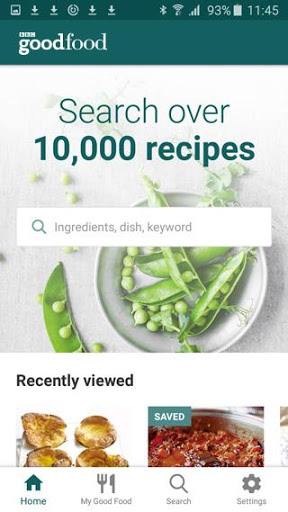
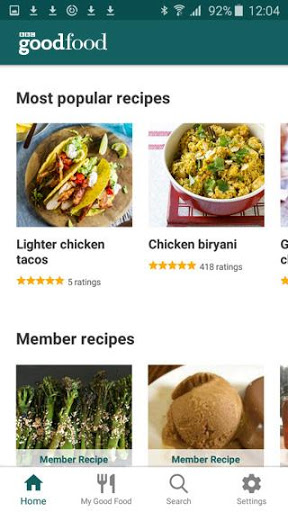
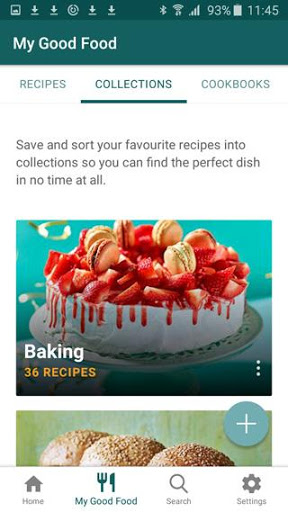

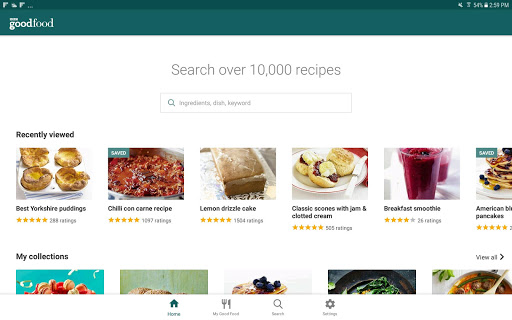
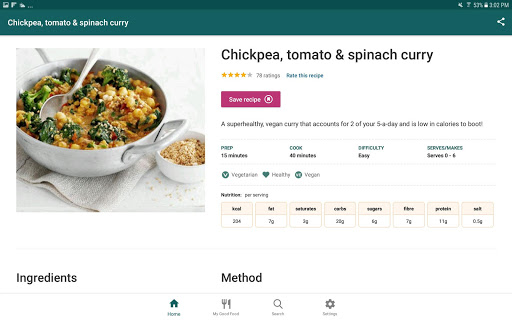
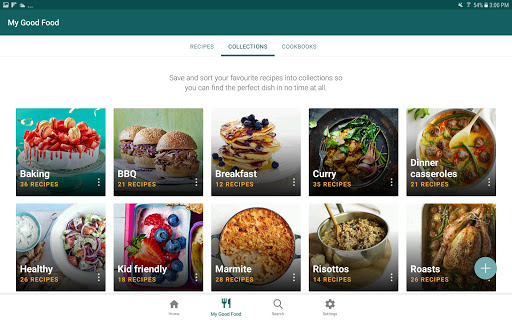
Critiques Good Food: Recipe Finder
Quite slow, have to very often tap more than once on a recipe. Feels like internet explorer sometimes. Otherwise fantastic app
Used to be a very good, easy to use app, but it's impossible to use since the subscription model was implemented. There's no opt-out: if you want to access your account (or any recipe at all for that matter), you need to use a browser and go to the website, making this app completely useless.
I love this app. I use it several times most weeks and many recipes over and over again.
Sit juste en anglais
Poster un commentaire
Pour laisser un commentaire, connectez-vous avec votre réseau social :
Ou laissez un commentaire anonyme. Votre commentaire sera envoyé pour modération.
Poster un commentaire
Pour laisser un commentaire, connectez-vous avec votre réseau social :
Ou laissez un commentaire anonyme. Votre commentaire sera envoyé pour modération.