
HabitHub - Habit & Goal Trackr
0+
téléchargements6.0+
version AndroidDemander une mise à jour
Ajouté: Denis Rubinov
Version: 9.8.15
Taille: 17.7 MB
Mis à jour: 21.12.2021
Développeur: Randome Studios
Limites d'âge: Tout public
Téléchargé sur Google Play: 1330989
Catégorie: Travail
Description
Application HabitHub - Habit & Goal Trackr a été vérifié par l'antivirus VirusTotal. Aucune infection de fichier n'a été détectée par les signatures les plus récentes..
Comment installer HabitHub - Habit & Goal Trackr
- Télécharger le fichier APK Applications de apkshki.com.
- Localisez le fichier téléchargé. Vous pouvez le trouver dans la barre d'état système ou dans le dossier "Téléchargement" à l'aide de n'importe quel gestionnaire de fichiers.
- Si le fichier téléchargé porte l'extension .bin (bug WebView sur Android 11), renommez-le en .apk à l'aide d'un gestionnaire de fichiers ou essayez de télécharger le fichier à l'aide d'un autre navigateur comme Chrome.
- Démarrer l'installation. Cliquez sur le fichier téléchargé pour démarrer l'installation
- Autoriser l'installation à partir de sources inconnues. Si vous installez pour la première fois HabitHub - Habit & Goal Trackr ne provient pas de Google Play, allez dans les paramètres de sécurité de votre appareil et autorisez l'installation à partir de sources inconnues.
- Contourner la protection de Google Play. Si la protection Google Play bloque l'installation du fichier, appuyez sur "Plus d'informations" → "Installer quand même" → "OK" pour continuer..
- Terminez l'installation : Suivez les instructions du programme d'installation pour terminer le processus d'installation.
Comment mettre à jour HabitHub - Habit & Goal Trackr
- Télécharger la nouvelle version Applications de apkshki.com.
- Localisez le fichier téléchargé et cliquez dessus pour démarrer l'installation.
- Installer par-dessus l'ancienne version. Il n'est pas nécessaire de désinstaller la version précédente.
- Éviter les conflits de signature. Si la version précédente n'a pas été téléchargée depuis apkshki.com, le message "Application not installed" peut apparaître. Dans ce cas, désinstallez l'ancienne version et installez la nouvelle.
- Redémarrage annexe HabitHub - Habit & Goal Trackr après la mise à jour.
Parcels - Suivi Colis LaPoste
Shopping
Feuille temps - Heures travail
Affaires
Temps passé devant l'écran -
Outils
Air Traffic
Cartes et navigation
GeoLocator — Liens familiaux
Maternité et enfance
Shop: All your favorite brands
Shopping
Rappel à boire d'eau: Waterful
Santé et forme physique
Rappel boire de l’eau: Eau
Santé et forme physique
Demander une mise à jour de la demande
Ajouté Denis Rubinov
Version: 9.8.15
Taille: 17.7 MB
Mis à jour: 21.12.2021
Développeur: Randome Studios
Limites d'âge: Tout public
Téléchargé sur Google Play: 1330989
Catégorie: Travail
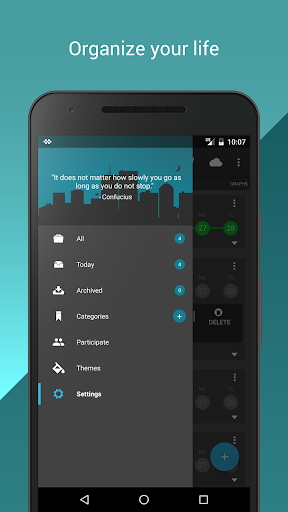
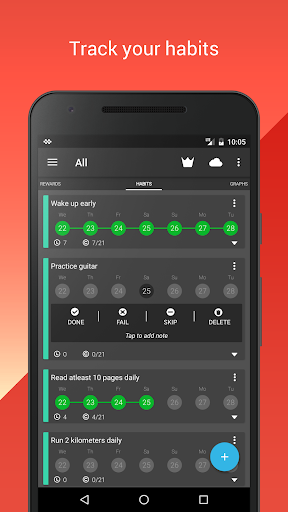
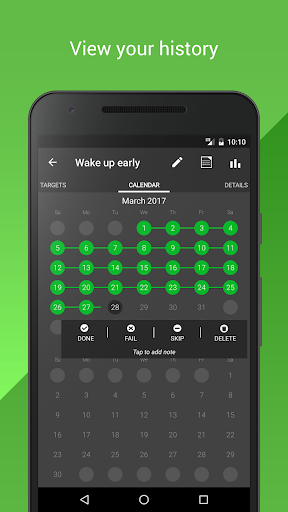
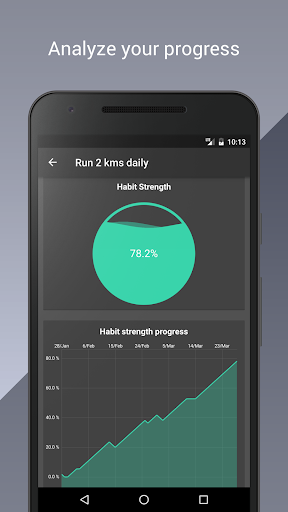
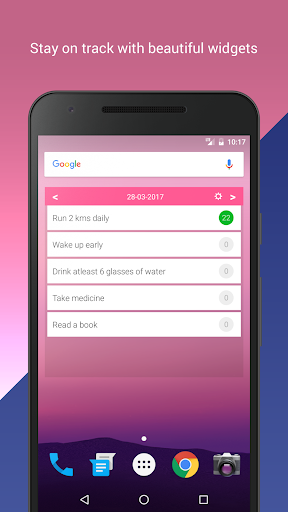
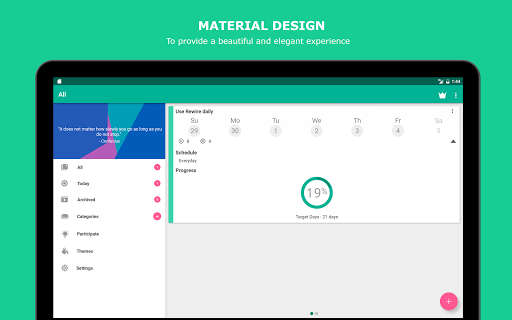
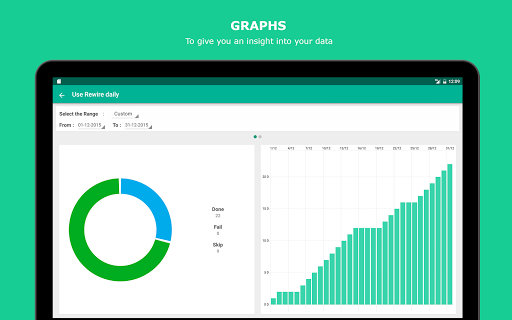
Critiques HabitHub - Habit & Goal Trackr
Très pratique
NK. Free version tracks maximum 5 habits. A lot of nice widgets, including an habits overview. This one is unfortunately not really compact enough, which is a real limitation if you have many habits to track. Highlights unbroken streaks, many statistics views. Despite all this great features, usability (affordance) is not the best: it is not easy to reach the view you need. A nice promising concept of rewards, but seems not fully implemented.
It's simple, but the task of the day when it will be done I think it's better if it's disappear so that the interface will not be cluttered
The App is very good but i wish there is an total average success widget... (Edit: 2 year still waiting)
Pas de français, donne pas envie, trop de choses payantes.
La même chose en français et je l achete directement... en anglais c est fatigant..
Lacks a feature where you can see in a graph the daily value of a habit. For example: a graph that shows how many kilometers you've run each day.
Pas en francais
Nul, payant même pour back theme Et widget! 😲👎👎👎
Way better than expected. This app is for free or you can pay a minimum amount to get the premium version. This app is the best habit tracker i have used so far. especially those quotes you get everyday keep me motivated i totally love it !
Poster un commentaire
Pour laisser un commentaire, connectez-vous avec votre réseau social :
Ou laissez un commentaire anonyme. Votre commentaire sera envoyé pour modération.
Poster un commentaire
Pour laisser un commentaire, connectez-vous avec votre réseau social :
Ou laissez un commentaire anonyme. Votre commentaire sera envoyé pour modération.